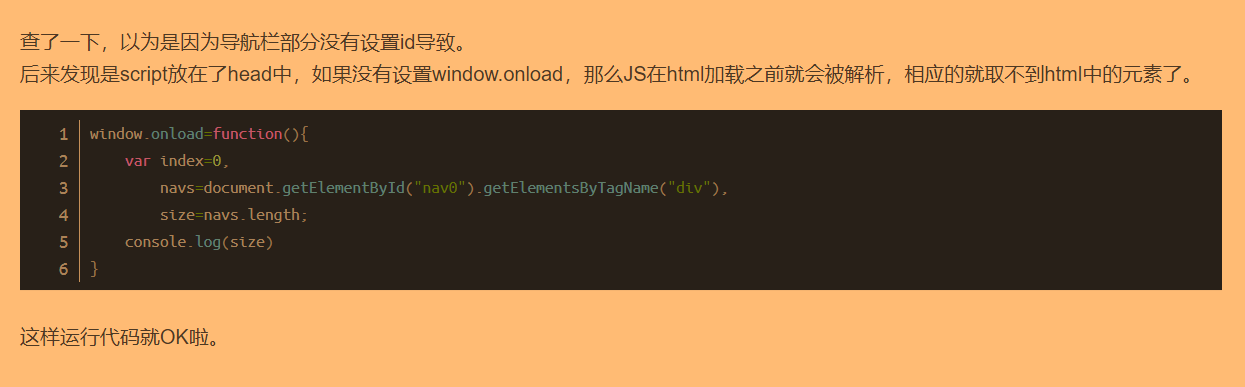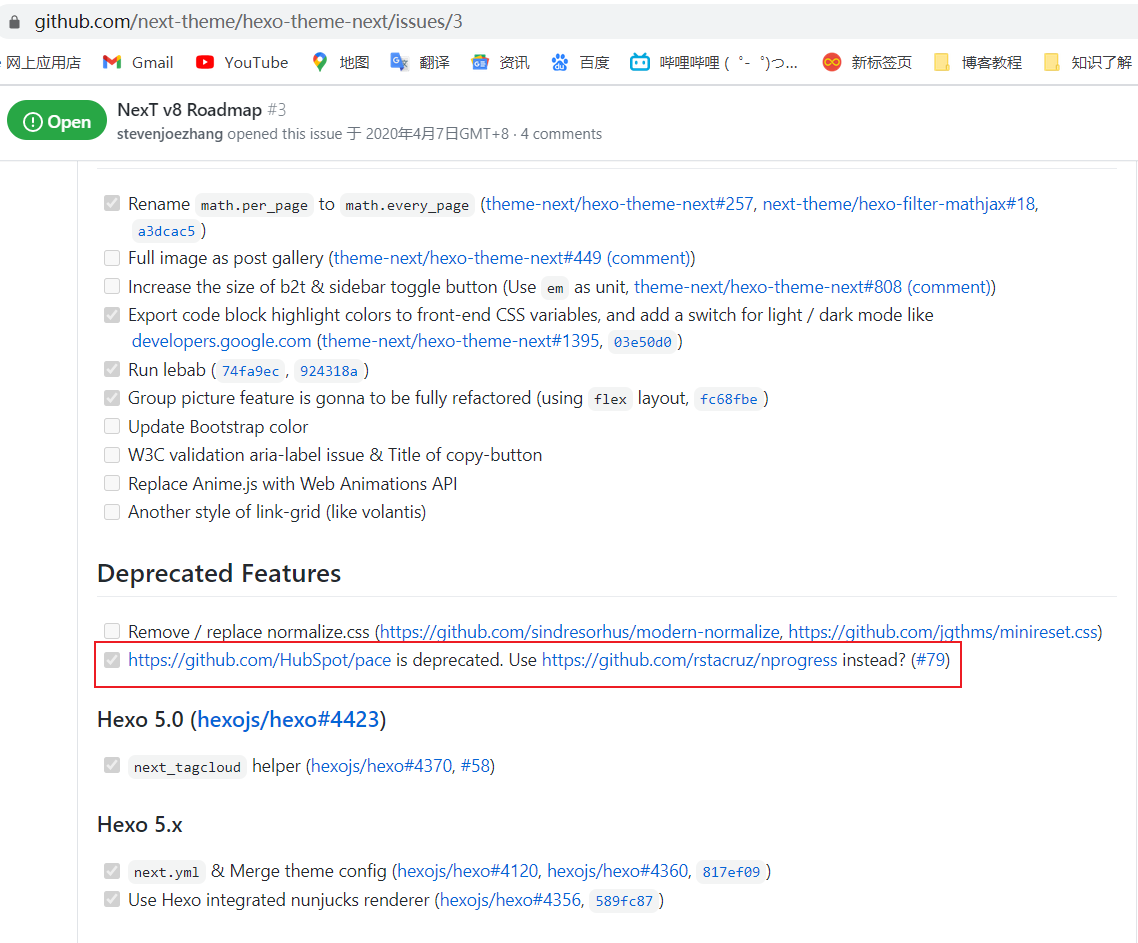随手记。
1
2
3
4
5
| hexo init
git init
由于使用SSH多账号,故而添加远程地址时要注意
为Github Actions 做准备
由于想在blog仓库放源码(要部署的文件一定得放在username.github.io仓库中),故而新生成一个SSH密钥,公钥作为username.github.io的Deploy KEY,私钥作为blog的变量
|
1
2
3
4
5
6
7
8
9
10
11
12
13
14
15
16
17
18
19
20
21
22
23
24
25
| html,body {
margin: 0;
padding:0;
height: 100%;
}
.main{
min-height:100%;
height: auto !important;
height: 100%;
position: relative;
}
.main-inner{
margin: 0 auto;
padding-bottom: 80px;
}
.footer{
position: absolute;
bottom: 0;
width: 100%;
height: 60px;
clear: both;
}
|
1
| git clone https://github.com/theme-next/theme-next-canvas-ribbon source/lib/canvas_ribbon
|
1
| git submodule add --depth 1 https://github.com/theme-next/theme-next-canvas-ribbon source/lib/canvas_ribbon
|
1
| git rm -r --cached source/lib/canvas_ribbon
|
1
| git submodule add --depth 1 https://github.com/theme-next/theme-next-canvas-nest source/lib/canvas-nest
|
1
| git rm -r --cached source/lib/canvas-nest
|
1
| git rm -r --cached _config.landscape.yml
|
1
| npm install hexo-generator-searchdb --save
|
1
| https://github.com/WillCAI2020/blog/edit/main/source/
|

1
| a7ee87d5b4b364c71deb97c0a88976b982c41c01
|
1
| git rm -r --cached actions
|
1
| 52a73c0d7f6af17588b4941829cd0ef8da372875
|
1
2
| html是由很多元素组成的,而每个元素的样式由css控制,css有很多属性,比如这个background,还有这个设置透明度的,设置内边距(padding),外边距(margin)的。
我们要充分利用浏览器的开发者工具,谷歌浏览器是F12,Edge也是,你看,我用这个选中我想修改的元素,而元素的样式可以通过一个又一个的类来控制,你看这个post-block类,(class就是类的意思:class="post-block"),在css,我们通过 .post-block来为类设置属性,你看我改变它的background
|
1
| git submodule add --depth 1 https:
|
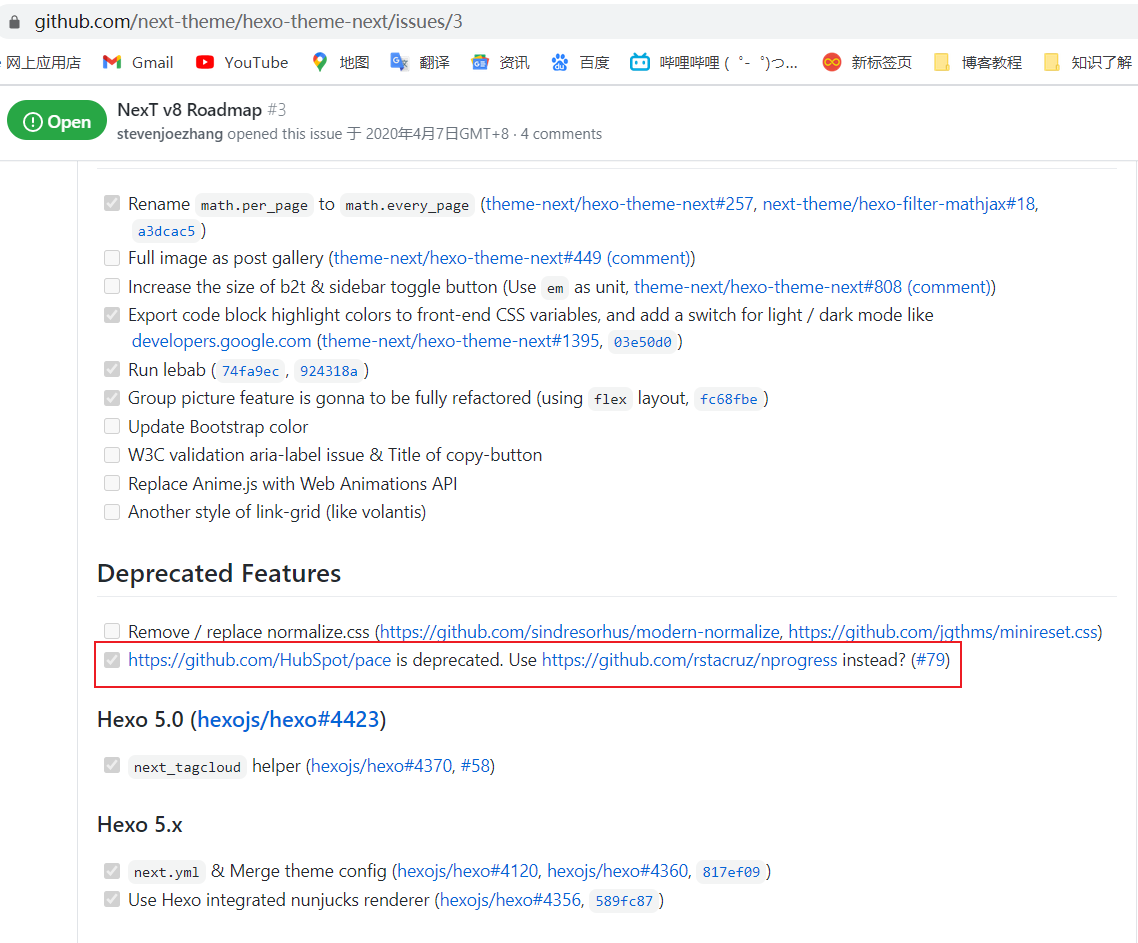
1
| git submodule add --depth 1 https://github.com/stevenjoezhang/live2d-widget.git source/lib/live2d-widget
|



1
2
3
4
| <div class='tip'><p>默认情况<p></div>
<div class='tip success'><p>success<p></div>
<div class='tip error'><p>error<p></div>
<div class='tip warning'><p>warning<p></div>
|
1
| <a href="https://willcai2020.github.io/" class="LinkCard">欢迎来到——我的小站</a>
|
欢迎来到——我的小站
1
2
3
4
5
6
7
8
9
10
11
12
13
| /* note语法示例 */
<p class='div-border green'>绿色</p>
<p class='div-border red'>红色</p>
<p class='div-border yellow'>黄色</p>
<p class='div-border grey'>灰色</p>
<p class='div-border blue'>蓝色</p>
/* 小tag标签语法示例 */
<span class="inline-tag red">红色小标签</span>
<span class="inline-tag green">绿色小标签</span>
<span class="inline-tag blue">蓝色小标签</span>
<span class="inline-tag yellow">黄色小标签</span>
<span class="inline-tag grey">灰色小标签</span>
|
/* note语法示例 */
绿色
红色
黄色
灰色
蓝色
/* 小tag标签语法示例 */
红色小标签
绿色小标签
蓝色小标签
黄色小标签
灰色小标签
试验pangu,此行中英文间未加空格。
ipconfig /flushdns
来tryagain,这是pangu,能给文章中English添加space。